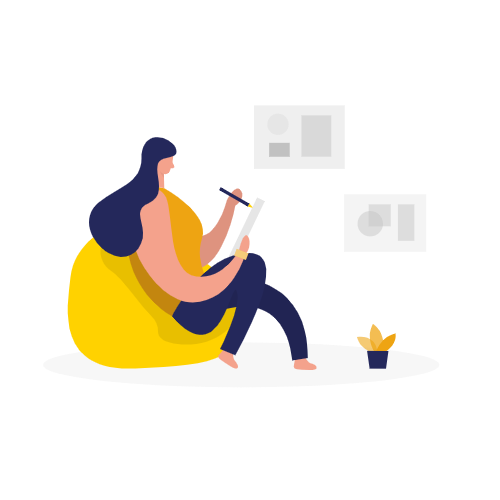Bookmark this page so that you can return to it at any time to continue learning this complete Canva beginner guide.
Section 1
1. Introduction to Canva Mobile
– Overview of Canva Mobile app
– Importance of visual content in social media marketing
– Why Canva Mobile is a powerful tool for small businesses
2. Getting Started with Canva Mobile
– Downloading and installing the app
– Creating a Canva account
– Exploring the interface and layout
3. Navigating Canva Mobile Features
– Understanding the different design types (Instagram posts, Facebook covers, etc.)
– Exploring templates and customizing them for your business
– Utilizing Canva’s vast library of images, illustrations, and icons
Section 2
4. Designing Engaging Images for Social Media
– Tips for selecting the right colors and fonts
– Incorporating branding elements into your designs
– Adding text overlays and captions effectively
5. Creating Eye-catching Animations
– Introduction to Canva’s animation feature
– How to animate text, images, and graphics
– Best practices for creating attention-grabbing animations
6. Optimizing Designs for Different Platforms
– Understanding the specifications for various social media platforms
– Resizing and formatting designs for consistency across channels
– Leveraging Canva’s responsive design tools for mobile optimization
7. Collaborating and Sharing Designs
– Collaborating with team members or clients on Canva projects
– Sharing designs directly to social media platforms
– Exporting designs for use on websites or other marketing materials
8. Advanced Tips and Tricks
– Using advanced editing features like layers and effects
– Integrating Canva with other tools and platforms for seamless workflows
– Staying updated on new features and design trends
9. Troubleshooting and FAQs
– Common issues and how to resolve them
– Answering frequently asked questions about Canva Mobile usage
Section 3
10. Case Studies and Success Stories
– Real-life examples of businesses using Canva Mobile to enhance their social media presence
– Insights into strategies that have led to increased engagement and growth
11. Conclusion: Empowering Small Businesses with Canva Mobile
– Recap of key takeaways and benefits of using Canva Mobile
– Encouragement to experiment, iterate, and innovate with visual content for social media marketing
12. Additional Resources and Further Learning
– Links to helpful tutorials, webinars, and resources for mastering Canva Mobile
– Recommendations for related tools and platforms to enhance social media marketing efforts